When another customer, who wants to buy a PTPWallet White Label solution, asks us: “can we add a mechanism to accept crypto in the store? How much will the development cost”? we are a bit shocked by this.
In order to clear the situation, we decided to write this article with a detailed explanation of how to accept cryptocurrency payments for products in a store owned by you. We ask the reader of this article not to take anything personally if we say something that you have already known for quite some time.
The cryptocurrency market is growing and many people are thinking of using cryptocurrencies to receive payment for goods and services sold. This is becoming a hot trend as many cryptocurrencies have started to grow in their value, for example; Bitcoin has grown to more than $10,232.00 per Bitcoin. Experts in this field mention that this growth is not a side effect or a coincidence.
So, if a seller has decided to accept cryptocurrencies in their store, face to face with the client, what do they need to do this?
- Download and create an account on PTPWallet.
- Pass the KYC.
- Choose the currency that you want to accept payments in. As per default, the system automatically creates for a user 5 different currency accounts. If anything, you can add additional currencies by clicking on “Add Currency”.
- Go to each currency account, which will be used to accept payment, click on the Receive section and click on the Share button, then select your email. Send the address with the QR code to yourself. Do this with all the currency accounts which you want to use for the receival of payments.
- In your email, copy all received information (Address, QR Code) to a word file on one page. For each account, write down what this currency is and then print the document (example below).

- Print out the page and place it on the cashier counter.
- In a visible area, place a note mentioning to the customer that they can pay in the following crypto coins.
A Customer Wants To Pay In Crypto, Now What?
What are your actions when a customer approaches you and asks what to do to pay in crypto for a product?
Simple, you ask the customer what currency they want to pay in and then you say the following: “The cost of the product in cryptocurrency (i.e Bitcoin) is…..” and show what QR code they should scan. After scanning the QR code, the client enters the amount and sends the payment. As soon as the payment has arrived, you see it on your account, you give the product to the customer. Don’t worry – the customer can’t return the payment. The speed of the payment depends on which wallet the client pays from. If they use a PTPWallet White Label solution, or if they use PTPWallet, the transaction is instantaneous. With other wallets, payment can take some time as it is not within the PTPWallet blockchain.
Keep Your Transactions Private
It is very important for the Seller to understand that all transactions in their accounts inside the wallet are hidden from the public. Third-party services, like etherscan, are unable to see all transactions that occur within the wallet. This feature was highly requested by businesses when we were creating the wallet. With PTPWallet, you can pay your suppliers and employees with crypto, and no one will see your wallet transactions. This feature is not available for other wallets. With your funds, you can withdraw the crypto to an exchange where you can then sell your cryptocurrency for FIAT currency. You can also sell cryptocurrencies yourself by purchasing them on an exchange, and then offering them face-to-face for cash or debit; offering visitors to buy from you.
You may have a question; where to get the price for the cryptocurrency in order to make a FIAT transaction (USD)?
It’s quite simple, you open the necessary currency on PTPWallet, or a White Label, go to the Send screen, and insert the cryptocurrency in the payment field. You will see the conversion amount immediately.
Although our platform doesn’t operate like Quickbook, when you click on a currency, you are nonetheless provided a screen that shows you the history of all transactions done by your wallet (Sends and Receives). This makes accounting a bit easier.
For those that want all the described functionality on a White Label, you do not need to pay anything. This all already comes included. All functionality is already created and included in any version of a White Label. Take it and use it!