How it works
PTPShopy Payment Gateway provides an online cryptocurrency payment processing solution. It enables you to accept cryptocurrencies worldwide on your website or mobile app. Begin accepting crypto payments on your website, with the ability to accept major crypto coins, and start selling products online in minutes. Your website will receive full user payment information immediately after payment is made – you can even process it in automatic mode!
Many Payment Tools Available
01
For e-Commerce Websites
Integrate your website with Shopify or WordPress and other platforms
02
For Messenger Apps
Get paid via SMS, Facebook, WhatsApp, and more
03
For Invoicing
Set up an API with IPN (Invoice Payment Method) to accept crypto payments
04
For Accepting Donations
Set up a donation widget in minutes on your preferred platform
05
For iGaming & Online Casinos
Protect your player’s identities & save up to 95% on transaction fees
Get on the VIP list!
Get company and PTPWallet updates and news sent straight to your inbox. No spam. Unsubscribe at any time.