Cryptocurrency has taken the finance industry by storm, enabling users to send and receive instant payments using peer-to-peer (P2P) technology. Investing in cryptocurrency goes way beyond creating an account on an exchange, ranging from security to control. If you are interested in investing in crypto, you will need a wallet to store your tokens, send and or receive payments.
The need for security when sending crypto has led to the emergence of hot and cold wallets, each with different functionalities and levels of security. A hot wallet refers to a crypto wallet operating on an electronic device with access to the internet. A cold wallet is vice versa. However, most of these wallets inhibit complexities for transactions. But what if we could tell you that sending crypto is now as easy as sending an email or SMS?
Five best wallets to send crypto via Email or SMS
1) AABB Wallet App
AABB wallet is the leading blockchain network for transacting any cryptocurrency. The wallet ensures security since no data is stored, ensuring that your transactions are completely invisible to third-party users. The wallet also offers unique services such as instant transactions, multi-level security, and iTransfer. The wallet facilitates the transfer of AABB gold tokens amongst other cryptocurrencies such as Bitcoin, Ethereum, Litecoin, and so on.
The iTransfer feature allows you to send and receive crypto from family and friends through SMS, email, and other third-party chat and social applications like Whatsapp and Facebook Messenger. To execute the transfer, choose the contact or email address from your phone and send any crypto from your wallet. And to ensure the security of the transfer, the system operates like an E-Transfer. The sender has to set up a password that the recipient will need to access the funds. However, if the sent digital asset has no receiver or has not been accessed within 30 days, the sender receives a full refund. The Asian Broadband Inc. network ensures that only you, the receiver, can access the funds through the set password. Thus, the success of the transaction requires both users to have AABB Wallet apps. However, if the recipient does not have an AABB Wallet app, then they are prompted via SMS or email. After downloading the wallet, the user can enter the password you created in the iTransfer function to receive the funds.
2) Bitcoin.com Wallet
Another wallet that facilitates transferring cryptocurrency via SMS and email is the Bitcoin.com wallet. However, this wallet only allows sending Bitcoin Cash through third-party applications. So how do you go about it via email or SMS?
- Open the application.
- Select the Bitcoin Cash (BCH) wallet.
- Import your contact list and emails
- Tap send
- Select the recipient’s contact or email.
- Enter the amount you intend to send and include a message for the recipient.
- Slide to send the funds. You will receive a notification to view the sent mail or SMS.
- The recipient sees the mail or SMS and is able to claim the crypto.
The wallet also allows you to send crypto payments through other third-party applications such as Whatsapp, iMessage, Telegram, and other social apps. This is necessitated by sending a shareable link. Tapping the shareable link gives the ability to enter the amount to transact. Consequently, a shared dialogue opens to display the social apps to choose from. You have to be vigilant of the right address to which you send the link since anyone with the right link can claim the funds. When the shareable link is ready, you can finally send BCH. Claiming the BCH is as simple as hitting the claim button, and the funds are yours. You can always reclaim unclaimed payments when the receiver fails to access them.
3) PTPWallet.com
PTPWallet is a crypto platform providing security, instant payments, and complete anonymity. The wallet protects you from losing your funds by sharding and decentralizing private keys. In addition, it offers you the capability to transact via SMS and email. It connects ETH wallet address to your saved emails, login IDs, and contacts. Incorporating such features, ones that are widely common enables you to bypass the complexities involved in digital wallets. In addition, you can transact using the Smart Payment function.
How to send crypto using email on PTPWallet
To send and receive payments via email or SMS after downloading PTPWallet from the AppStore or Google play:
- Login or recover your wallet – If you previously had an account, you click the login/restore wallet button. Then key in the recovery or passphrase that you were given during the initial process of creating the wallet. Then proceed to enter the password you initially created during signup.
- Create a new wallet – If you are new to the platform, tap the create new wallet button and proceed to read the terms and conditions before accepting them. The next screen takes you through the functions of a passphrase. With the correct understanding of the concept, carry on to click the ‘Create Passphrase’ button. Note down the order of the 6-word Passphrase and click next. Confirm the passphrase by tapping the in the right order and tapping ‘Confirm.’ Consequently, enter a 6-digit PIN that you can easily remember since you will use it in all your transactions. Re-enter the Pin Code in the succeeding screen and click ‘Confirm.’
- Add account currency – Now that you are in, you can finally access the Wallet page. Click on the + sign to add currency to your wallet. Select the currency of your choice, and it will be displayed on the Wallet page.
- Send/receive address – To send crypto funds to someone, select the currency you intend to send, tap the send button, and enter the designated address into the address field. Enter the amount you intend to send and hit the button, and you have successfully made a payment.
- Send email or SMS – To transact via SMS or email, enter the amount and create a secret password that the recipient will use to access the funds. Confirm and click next. The next screen enables you to share the transaction via an email, SMS, or other third-party apps. Choose your poison, and the process is complete.
4) CoinText
What else could be easier than sending a digital asset via a text message? CoinText, formally Coinlist.me, allows you to use their services without necessarily downloading or using their app. Moreover, there is no need to have an account.
Furthermore, the recipient does not need an account or wallet to access the asset. Instead, you are only required to enter the recipient’s phone number or wallet if they have one. Then the platform examines both formats during the composition of the message.
5) DropBit
DropBit is the Venmo for Bitcoin. Since people frequently check their messages, DropBit specializes in their services in a way that text messages are verified using the merchant’s brand and logo. Moreover, you can send Bitcoin using a recipient’s Twitter handle or phone number. What makes DropBit outstanding is that you do not need prerequisite knowledge of the crypto industry. Thus, you can use the DropBit app to transact crypto without the complications of the workings of the asset.
Bottom-line
Sending crypto has never been this fun and simple. The use cases of these wallets are not limited to sending crypto via SMS, email, or any other social app. However, they prove to be effective in bringing a feature that everyone is familiar and comfortable with. Are they safe? Yes, these wallets are completely safe since they utilize split-key generation to distribute the model of trust. More so, they allow the recovery of lost accounts through passphrases. Which wallet did you like the most?