Etherscan is an extremely useful tool for anyone who uses the Ethereum network. It is a popular Ethereum blockchain explorer. The website provides on-chain data such as transactions, blocks, wallet addresses, and more to Ethereum users. It was created to promote blockchain transparency by eliminating the necessity for a middleman. With that, users can get access to whatever information they need on their own.
Etherscan is best known as Ethereum’s “block explorer.” As a blockchain explorer, it tracks transactions and smart contracts in real-time. Users can see how the connection between the blockchain, wallets, and decentralized applications (DApps) works. The information displayed on Etherscan is dependent on the subject you’re interested in. However, it generally includes associated transactions, addresses, timestamps, and amounts.
What is Etherscan?
Etherscan is a free and open-source block explorer and analytics platform for Ethereum. It lets you examine all of the Ethereum transactions and contracts. You may also use it to look up wallets and addresses. Additionally, the website displays real-time data from the Ethereum blockchain and individual Ethereum accounts.
Furthermore, it includes ETH balance histories, graphs on the mining difficulty and most recent blocks, markets, social statistics on Ether holders, and much more. It also has a functional API, which you may use to connect real-time information into existing services and applications without running a node.
Etherscan is not a necessity; however, you could create one to give you a better look at the crypto market. Additionally, it doesn’t give you the option to create an Ethereum wallet or store your private keys. It’s simply a source of blockchain data and a database of smart contracts.
You can input and validate your Ethereum address account, allowing you to follow its transactions. Users can get on-chain data in addition to a wallet address by using the transaction hash (TXID) – a one-of-a-kind combination of letters and numbers that goes with every transaction.
Why should I use Etherscan?
One of the primary benefits of using Etherscan is that it is a reliable and accurate data source. It’s also user-friendly, and it comes with useful tools for developers. Also, it has a functionality that lets you keep track of your transactions. One can view all the data about their transaction by entering the transaction hash into the search bar on Etherscan. This includes when the transaction was mined, when who sent it, and how much gas was used.
You can also check your wallet or token balances. Finally, Etherscan provides a thorough analysis of each token’s balance, including an overall number of tokens, market capitalization, circulating supply, and other information. The data provided on the site helps investors’ spot possible frauds when developers abandon their projects and sell their coins.
How to look up a transaction and wallet on Etherscan
To look up a transaction on Etherscan, you’ll need the transaction hash, a unique identifier for the transaction generated when it occurred. To look up a wallet, you will need the wallet’s address. However, if you do not have the transaction ID or are unsure where to look for it, you can use either of the wallet addresses connected with the transaction.
When you enter a transaction ID or address into the search bar, Etherscan will display information such as transactions, balances, and so on. To be sure that the transaction has been completed:
- Go to the Etherscan homepage and look for the search field on the top of the page.
- Copy and paste the transaction ID (TXID) into the search bar and press the search button.
- You can now see all of the specifics about your transaction. You may also click the [Click to see More button for more details.
You may also check the status of your transaction by going to the recipient’s wallet. You’ll need to go back to the search bar and paste the receiving wallet address you obtained in Step 1. At the bottom of the page, you will see all transactions that pertain to the address. At the top of the page, you’ll find an overview of the wallet’s balance.
How to look up smart contracts on Etherscan?
To use Etherscan to look up Smart Contracts, you must first create an account. Once you have an account, you can use the website to find all of the Smart Contracts written on Ethereum. After that, you go to the website and choose the network from the drop-down menu under “Select Exchanges.” It will request your password and private key after you choose an exchange.
Scroll down to “Contracts” and type the contract name or ID number to access more information about it. The website will show you the contract’s address, data, and notable events. Additionally, you can see who created the contract, when it was established, and when it will expire. Click on “Details” for a more detailed look at the contract.
How to check Gas prices and find airdrops on Etherscan?
Etherscan provides a chart that shows all Ethereum transaction fees. The chart displays the transactions and their associated gas price in gwei. Due to an increase in congestion on the Ethereum network and a rise in popularity, gas prices increase dramatically. Also, the fees for transactions change depending on their block.
When the gas price goes up, transaction costs go up, too. Furthermore, transactions with lower gas prices can fail since miners may not confirm them. Users use Etherscan’s gas tracker to determine the best time to send transactions.
Etherscan also serves as a repository for Ethereum network airdrops. Each airdrop has participation rules which you may see in the [Details] column. Although users cannot claim airdrops from each campaign, it tells you which ones are active.
Bottom line
Etherscan is a useful tool for cryptocurrency traders and enthusiasts. The blockchain explorer gives more information than your wallet or exchange can, allowing you to avoid cryptocurrency frauds. Furthermore, it’s completely free to use, and you don’t have to create an account to use its core functions.
It’s a great tool for investors, miners, and developers to get information about Ethereum blocks and transactions in one spot and in real-time.