On August 26th, 2021, The Ethereum Name Service (ENS) announced the possibility of full integration of Domain System Owner (DNS) namespace to Ethereum Name Service (ENS) on the Ethereum internet. They released this announcement via the ENS official news page.
This news came as glad tidings for Ethereum users following the progress made after series of developmental work going into make DNS integration a reality. This was first mentioned by Nick Johnson (Lead Developer and ENS Creator) in November 2017 at the Ethereum Developer Conference (Devcon3).
With this new development, a second-level DNS domain name owner will migrate that same name to ENS for use. For instance, you can import your “mywebsite.com” on DNS to ENS with the same web extension. That is, it will appear as the same mywebsite.com instead of mywebsite.eth.
However, this integration is only possible for a DNS name that has only one dot in it. An instance is a scenario painted above. After the integration, you can now set your ENS records for the DNS namespace. With that, you can accept cryptocurrency payments like ETH, BTC, and others to mywebsite.com.
Why DNS Namespace Integration to ENS is a Good News
Followers of ENS are aware of the DNS integration and how anticipation has been on the spike since its mention. When ENS launched in 2017, the foresight to sustain a long-term business success became the core goal and brought about the need to develop successful full DNS namespace integration.
This success happened after four years of continuous developmental progress. And this is an expansion of XYZ names’ possibility existing on ENS.
How to Import Your DNS Domain Name to ENS: The Step-by-Step Guide
This section contains the step-by-step process of how you can integrate your DNS domain name into ENS. Before going ahead with the process, you must meet a few requirements before you can successfully import your DNS domain name to ENS.
- Own the DNS name you want to import
You must have a DNS name you own before you import it to ENS. An instance is trying to import mywebsite.com to ENS. First, you must own mywebsite.com on DNS. It is impossible to claim a DNS name you don’t own on ENS.
Different DNS registrar accepts DNSSEC, but Google Domains is used as a reference point for this guide.
- You must have an Ethereum account
Before you can import your DNS names to ENS, you must have an Ethereum account. Both ENS names and DNS names integrated into ENS are part of Ethereum accounts and controlled by Ethereum accounts. As such, you can pick from one of the Ethereum wallet providers.
- You need ETH units
While there is no protocol fee attached to the DNS namespace integration into ENS, the integration process requires paying certain units of ETH in dollar equivalent as a gas fee for the Ethereum network. Since this process uses a lot of gas and the gas pike has hiked lately, you should consider having Ethereum worth a few hundred dollars. However, there is ongoing work to lower this cost.
Now, let’s examine the steps involved in integrating the DNS domain name to ENS.
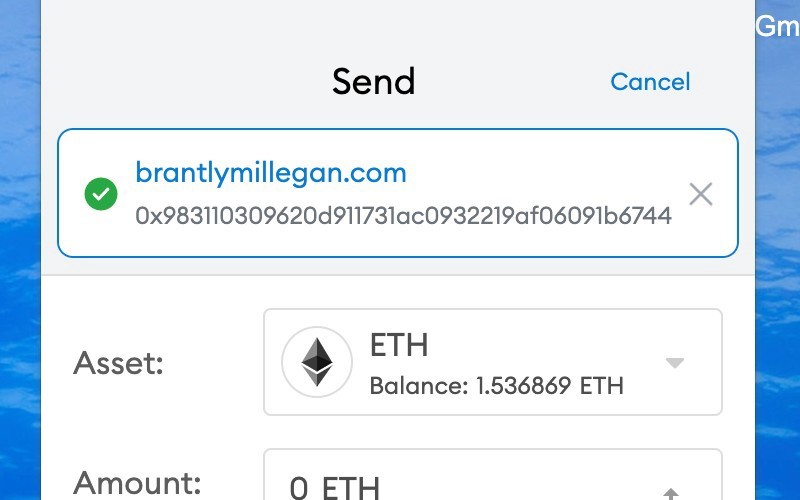
Step 1: Connect your wallet to the ENS Manager App
Navigate to the ENS Manager App in your web browser. Then click “Connect,” appearing on the upper-left area of the page. Pick the wallet, or the kind of wallet connect process you want to use. Next, follow the prompts popping up to approve the connection.
Step 2: Find the DNS domain name
Look for the DNS domain name you want to integrate into ENS and select it in your search results. The result page will show the integration processing steps.
Step 3: Enable DNSSEC
Head over to your DNS Registrar and click on the options for your DNS domain name. Then, enable DNSSEC if it was previously disabled. Click on “DNS” on your Google Domains page and check your DNSSEC. Google Domains allows this by default.
Step 4: Set the TXT record
Head over to your “Custom Records” section and create a new record with “_ens” for the hostname, “TXT” for type, and “a=[your Ethereum address]. Kindly note that the details you input above will be the Ethereum address controlling your DNS name.
For a future possibility of changing the Ethereum account for your DNS ownership, you should come back to this step and effect the address change.
Step 5: Check the ENS Manager App again
Head over to the name’s page in your ENS Manager App, refresh the page to be sure your name has DNSSEC enabled and your TXT record is established.
Step 6: Register the name on ENS
After enabling the DNSSEC and filling the data fields, navigate to the “Register” button. The button must be blue before you can complete the integration. Otherwise, you missed a step already. Go back and check. After clicking “Register,” there will be a prompt to confirm the DNS name to the ENS integration process. At this point, you will have to pay a gas fee which may be high.
Step 7: Manage the NAME
Once you confirm the transaction, the integration process is complete. Thus, you now have a DNS name on ENS.
Go to the “View in Manager” on the bottom right. Click it, and you will see the ENS records for your DNS name. Once that’s showing, you can start receiving Ethereum, other cryptos on the Ethereum network or NFTs supported on the network. You can as well add or edit a record.
Step 8: Set the reverse record
This is the last step because it helps turn one of your ENS names to the Ethereum account you will use to receive ETH across platforms. If you haven’t set it before, click on “My Account” and put it to your registered DNS name. Then, save it.
With that, you have successfully integrated your DNS name to ENS. However, understand that this guide models the Metamask platform.
Expect More from ENS?
Due to this new integration development, ENS fulfills one of its visions to allow users to have high success while leveraging the network. This will enable website owners to receive crypto payments while leveraging decentralized websites.