Frequently asked questions (FAQ)
General Inquiries
Can I submit BTC or ETH from an exchange account?
Yes, you can.
How do I fund my PTPWallet from my bank account?
At this time, we only support cryptocurrencies – so you can't purchase crypto directly from us. You’ll need to purchase crypto on a crypto exchange (such as Coinbase or Kraken) that works with FIAT, and then send the crypto to one of the Receive Addresses within your PTPWallet (the type of address depending on the cryptocurrency being sent). Keep in mind to check the Add Currency section in advance to make sure that we support the token/coin that you are sending to our platform. Once the crypto is in your account, you have successfully funded your PTPWallet. Keep in mind that some deposits take less than 10 minutes, and some take a couple of hours. It all depends on the blockchain. If 24 hours have passed and you have not received your cryptocurrency in your PTPWallet, please open a support ticket from within the app.
Here is also a link on how to withdraw crypto from a platform such as Coinbase (that works with FIAT):
https://help.coinbase.com/en/coinbase/trading-and-funding/cryptocurrency-trading-pairs/how-to-send-and-receive-cryptocurrency
How do I upload my KYC information correctly?
In order to upload your KYC information in the KYC section of PTPWallet and get approved, just follow the steps outlined in the app. You also need to make sure to take pictures of the front and back of your document, alongside a selfie, with all three pictures being clearly visible for our moderation team. It is best not to upload blurry images as those often are unrecognizable to the moderation time, leading to your application being denied. You also need to make sure that your personal information, such as date of birth, full name, and address matches the document provided. Nonetheless, if you are rejected, you are able to apply multiple times until you are approved.
How can I delete my account?
If you would like to discontinue your account, go to Settings in the More section and tap EXIT beside Sign Out from Wallet. This will sign you out of your wallet and you can then delete the application if you wish. There is no button for the deletion of an account, however, signing out does secure that no one is able to access your account as they will need the original passphrases (the ones you wrote down) to access your account; which they obviously will not have. Therefore, if you ever choose to reactivate your account in the future, this will be possible.
Getting Started
I have funded my account. How do I exchange cryptocurrencies?
At this time, we do not have an operational cryptocurrency exchange within the PTPWallet. Once an exchange has been developed, and you can purchase certain currencies, we will notify the community.
What happens if I click on Sign Out/Exit in the settings of the wallet?
Do not click on “Exit” if you do not have an intention to exit your wallet account. If you click on ‘Exit’, you will be signed out of your account and will have to re-enter your original passphrase in the “Restore Wallet” option upon the next opened session. If you simply want to exit the app, just click on your Smartphone’s ‘Home’ button and it will exit the app. This is entirely safe to do because whenever you open the application, a PIN Code is asked. Only you know the PIN Code. Therefore, without the PIN Code, whoever is trying to access your wallet will be incapable of doing so.
Deposit/Withdrawing Funds
I do not see my crypto funds after sending them to the PTPWallet. What can I do?
Sadly, the speed of depositing funds into your PTP account is not dependent on us, but rather on the blockchain used to facilitate the transactions. Sometimes deposits to our platform take a couple of minutes, and sometimes it takes longer. It all depends on the blockchain and from where you are sending the funds. If you have not received your funds within 24 hours, please open a Support Ticket from within the PTPWallet and let us know.
I have opened multiple accounts of the same currency. How do I remove them?
At this time, there is only an ability to add crypto accounts. In a close future update, we plan on adding a remove button. Nonetheless, those secondary crypto accounts are fully operational and can be used as a chequing/savings account for your cryptocurrencies.
I sent my coin to the wrong crypto protocol/blockchain. Did I lose my funds?
All cryptocurrencies need to be sent to the same ticker Receive addresses in order to avoid loss on the blockchain. If you sent funds to the wrong protocol or sent funds to a cryptocurrency address we do not support, you might lose your funds – due to our node rejecting the transaction. This is an industry-standard. Therefore, it is very likely that, if you are unable to cancel the transaction from your end and your crypto funds do not show up in your account within 48 hours, that you have lost your cryptocurrency. Keep in mind though that this is only if you sent it to the wrong address. It is possible for deposits to take longer than 48 hours depending on the GAS Fee and blockchain.
Troubleshooting
Why does my Referral Code show my username as “Anonymous”?
This is done by default. Please open the PTPWallet app, go to ‘More’, then ‘Settings’, then click on ‘Add’ beside the ‘Username’ section. This will allow you to enter a nickname for the referral code. Otherwise, Anonymous will remain.
The User Interface is messed up/glitchy, what is the problem?
The most common solution to this situation is to go into your Smartphone’s Settings, find where it mentions the font size, and change the font size to a smaller size. Oftentimes, this is the solution to any UI-related inquiries. Also check to make sure your Dark Mode (iPhones) is unselected, as it too may have an impact on the UI. If this did not help, please send us a screenshot of what you are seeing.
I entered/lost my passphrases and it’s giving me a message that I can’t access my account. What can I do?
Please double-check to make sure you implemented the passphrases correctly, without any spacing after the words, in the same numeric order, and make sure the grammar is correct (no autocorrects). In addition, make sure you aren’t missing a letter and no letters are capitalized.
A passphrase is an industry-standard tool that is the LAST LINE of protection for crypto accounts (be it in an exchange or a wallet). Due to security and privacy reasons, every company that has passphrase protection is unable to access the passphrases. Therefore, if you lose your passphrases or incorrectly wrote them down initially, then you will lose access to your account, and there is sadly nothing our company - nor any company - can do to regain access to your account.
Therefore, please see the points in the first paragraph and make sure you implement the phrases correctly. If done correctly, you will regain access to your account after going through the Restore Wallet option.
What is a document number?
All documents have some sort of document number that is tied specifically to that document tailored for you. It is used by the government to identify your file quickly in their government database. Please have a look here: https://www.quora.com/What-is-the-document-number-for-a-passport
Latest iOS version – 1.0.235
Latest Android version – 1.0.1260